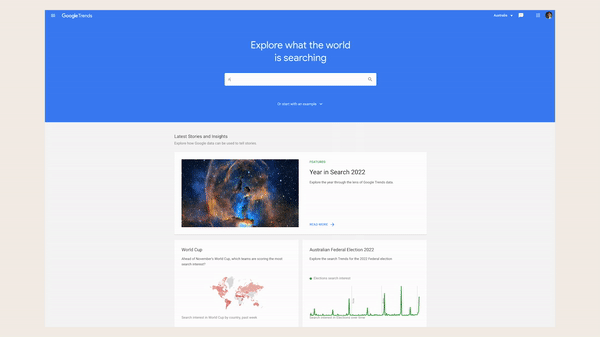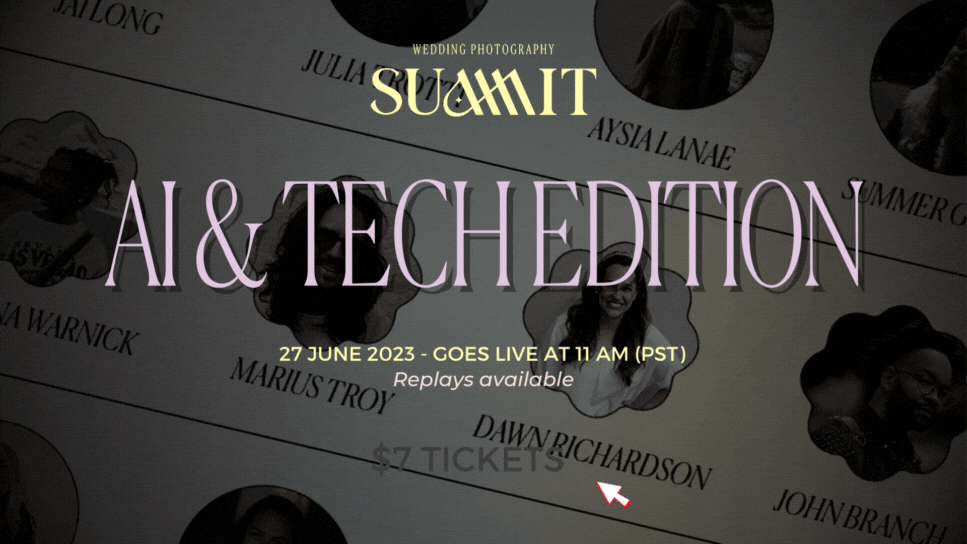15 of the Best AI Tools for Professional Photographers in 2023
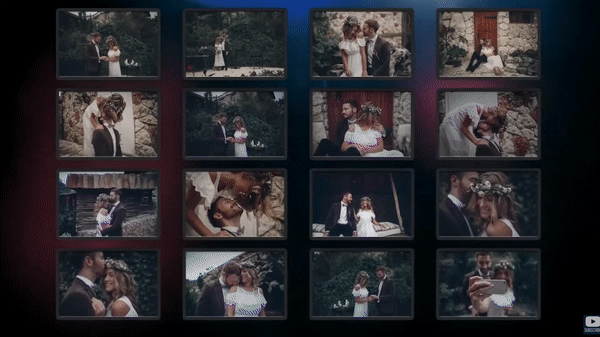
January 1, 2023
category |
Written by |
Up to date with the latest AI tools for your photography biz?
Are you still culling and editing your own photos?
Or managing your own advertising campaigns and writing your own copy?
If yes…
You’re about to receive a wonderful gift: TIME.
You may know and love some of these tools or refuse to ever adopt them (howdy gatekeepers).
Other tools may leave your jaw agape while you simultaneously daydream about what you can do with all this newfound freeeeedom.
But, just quickly, before we get stuck into it, let’s answer an oh-so-popular question that keeps coming up…
Will artificial intelligence take over my job?
Oh, I hear you… but fear not!
Yes, AI is revolutionising the creative process in ways that we are still coming to terms with. However, one thing that we have come to terms with is; these tools are merely tools.
They can propel your productivity and creativity, BUT what makes your creative biz unique, is YOU – and no supercomputer in Silicon Valley is replacing that anytime soon.
If you want to learn how AI can save you time, ‘insource’ previously outsourced work or learn how to uncover new insights into what people want to see and how to make your content more compelling for your audience – have a squizz below.
INDEX
- Culling (AfterShoot)
- Editing (Imagen ai)
- Image Enhancement (topaz)
- Adobe (Lightroom & Photoshop)
- AI ART (Dalle-2)
- Website Creation (Wix and 10web)
- Keywords & SEO (Google Trends)
- Copywriting (Jasper)
- Content Creation (Canva)
- Advertising Creative (Adcreative.ai)
- Facebook Ads (Audience Segmentation)
- Digital Marketing (Revealbot)
- Project Management (Motion)
- Email Automation (Studio Ninja)
- Grammarly
AI for photographers…
1. Culling (Aftershoot)
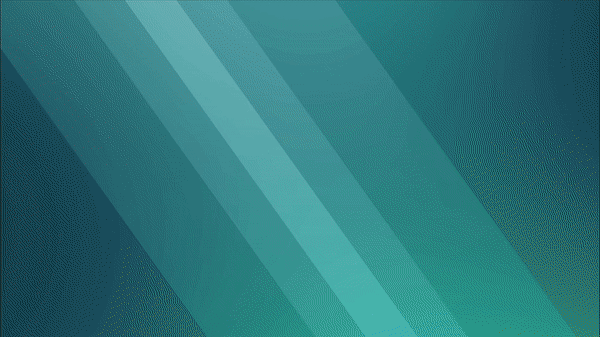
Culling your images is a skill in and of itself – and as photographers, it is one of the more important aspects of delivering your work, at your standard of excellence.
Most photographers who outsource their editing still safeguard this step in their creative process.
What separates Aftershoot from the other AI culling services is the ability to run on a local server which allows users greater control over their selections.
And once you’re done, you can quickly export them into Lightroom and make your edits… unless you also implement our next tool.
Check out Aftershoot here!
Alternatives that are worth a look: Narrative
.
2. Editing Automation (Imagen.ai)
The most surprising and mind-boggling of the latest photography AI is the automation of editing.
Yep, editing…
Some of you will never let go – and that’s fine…
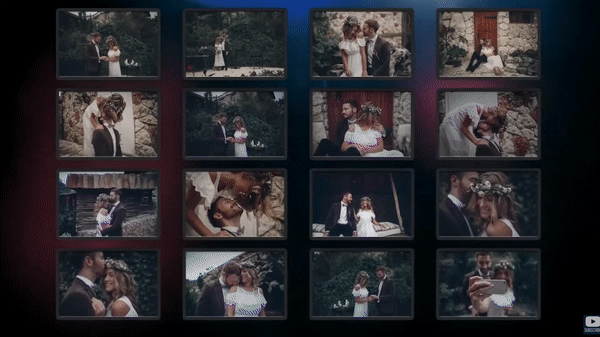
However, a lot of photographers – especially those that shoot at high volume – have already detached from their editing process by outsourcing to other humanoids, trained to mimic their style.
Which has its perks, but, how good is keeping things in-house and on your own clock?
“How can a computer ever edit as well as me?’ Well… it is you – in a way.
Imagen.ai is unique in its volume and capacity to learn. To begin, you need to upload (at least) 3,000 photos that you have previously edited.
If you have a backlog of Lightroom catalogues you’ll be sweet. If you’re just beginning this could be a nasty barrier, so have a peek at one of the alternatives below.
I asked a community of Wedding Photographers what they thought of automated editing. The loudest feedback was: “It’s life-changing”.
With the adoption of culling and editing tools, some Wedding Photographers are turning around jobs within 24 hours of a wedding day!
Skipping all those steps between the “first look” and “final step”, are you ready to win back your time? You decide…
Alternatives that are worth a look: Batch ai, Luminar Neo
.
3. Image Enhancement (Topaz)
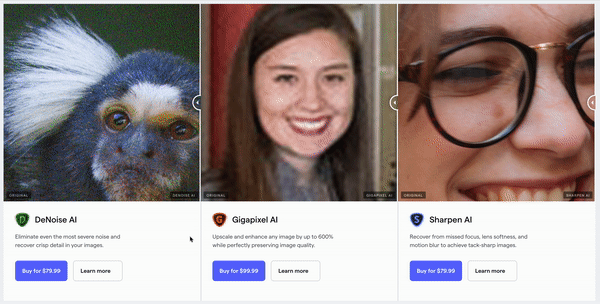
Topaz has a suite of AI image enhancement that you may have Googled for in previous years but succumb to wishing, waiting and cursing at your blurry, noisy low-quality image.
But… welcome to the Topaz-coloured future baby.
Upscale images by 600%, eliminate severe snow-speckled noise, and reclaim images with motion blur or the ever-dreaded missed focus…. Did someone say, game-changer?
.
4. Adobe (AI Updates)
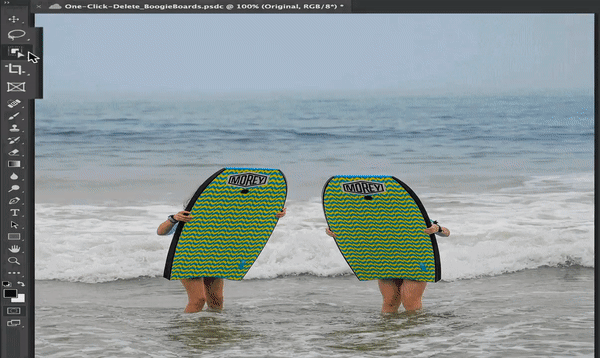
Adobe has remained at the forefront of photo editing software. Lightroom and Photoshop have made it easier than ever to remove unwanted nuisances from your image and quickly select your subjects.
Have a look at photoshops advancements for background removal – there is software that etched ahead of Adobe in this area, but they came screaming back with a checkmate!
.
5. Inspiration (Dalle-2) open ai
When we talk about not knowing the potential capabilities of AI, AI art is where the mind flees reality, gives us a wink and hands us an upside-down question mark.
Without getting too bogged down in the jargon, let’s look at how it works on a surface level and how you – as a photographer – can implement this into your workflow.
It seems counterintuitive, but you need to get your words right. Text prompts are the key to unlocking AI art’s creativity. But how does that work?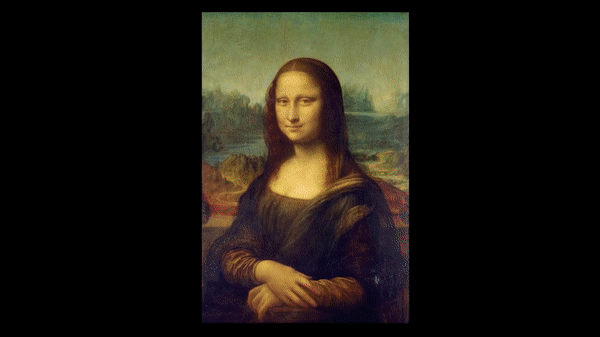
Dalle-2, which is under the umbrella company OpenAI, has two core systems working for it.
- General Adversarial Network (GAN), what this does with your text prompts is creates original images whilst comparing them with a bank of “discriminates” (real images) to ensure it is truly original.
- Neural style transfer (NST) or: image stylisation. Have an artist or style you want to mimic or direct the ai to be ‘inspired’ by? Just enter the artist or medium, and you’ll be blown away.
Before you start throwing random murmurs at the machine, have a look at websites like Open.Art that display other users’ results and text prompts. You’ll find some subtle surprises that can correct those pesky imperfections that can be spat out.
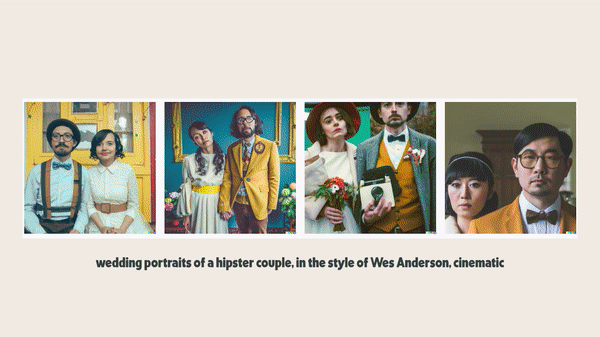
These were made with Dalle-2 functions with Open AI. I personally like Open AI as it has multiple products in this list that will be continually improved and enhanced in the years to come.
It’s up to you how you choose to employ this powerful beast, to begin to see what you can do with the following potentials:
- Lighting
- Locations
- Styles
- Cameras
- Filmstock
- Films (movies)
- Lenses
6. Website Creation
This one isn’t quite there in a way that serves photographers. The leaders of AI website generation; Wix – don’t have a photographer-orientated service – yet.
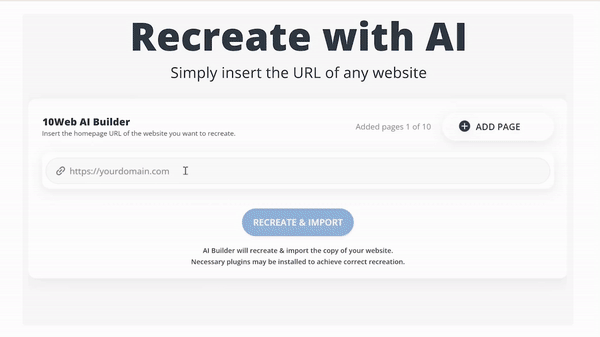
However, one program that is doing some cool things is 10Web. It won’t build out a site for you, but, if you have a site that is built with old-school CSS and HTML – by sharing your URL, you can convert your existing dinosaur into a drag-and-drop fun house.
.
7. Keywords & SEO (Google Trends)
Google Trends is a tool that analyses the popularity of search terms with real-time data.
It informs users what people are searching for in relation to time, season, and location. You can then use that information to create intention with your content and marketing strategy.
The compare function allows you to search for similar terms with some easy-to-read and aesthetic graphs that make the mundane analysis much less ANALYTICAL.
This is so damn powerful for validating if that ‘thing’ you’re seeing shared all over your socials is actually trending or where it’s trending. If you have a content or ad idea brewing, go no further.
What Google Trends is useful for:
- Finding / validating trending topics
- Identifying seasonal trends
- Optimizing your local SEO strategy
- Monitoring competitors
- Solidifying SEO strategy
For more of an SEO-centric system, we also suggest using: Ubersuggest and Answer The Public
What’s the difference between SEO and Keywords?
We’ve combined Keywords and SEO here – despite their similarity, they are separate – kinda.
Search Engine Optimisation (SEO) is when you employ methods of obtaining organic traffic from search engines (Google) for your website, blog or any online communication.
It is based on the proper title, content description, keywords, tags etc…
Keywords are the words people search for in search engines by using the proper keywords and having the SEO set up the end result is organic traffic.
Keywords are an element of an SEO strategy – combine the two correctly and you’ll have a bottleneck of organic traffic.
.
8. Copywriting (Jasper) OPEN AI

It pains me as a copywriter to add this one in here – but oh me oh my, there is potential!
If there’s not one sliver of a writing bone in your body, this could be the tool for you.
It really excels at short-form copy – coming up with social media captions, ad taglines and SEO-optimised headings and language for blogs.
One thing it hasn’t quite mastered is the long-form copy. Yes, it can write a blog post for you. But it’s going to end up a little bit like Pinocchio before he was a real boy – lifeless.
That being said – when used as a tool to assist long-form writing rather than a substitute. It becomes incredibly powerful.
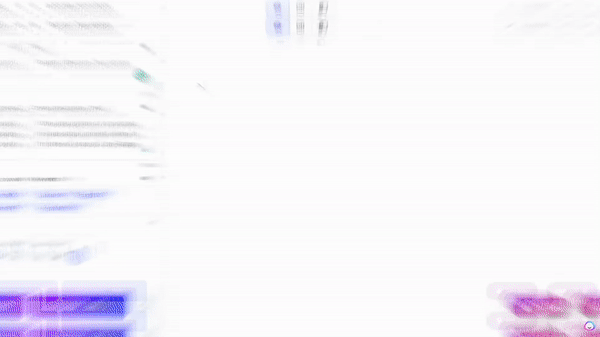
Often, the most difficult part is merely starting. With Jasper, you take a shortcut straight to the editing phase.
.
9. Content Creation (Canva)
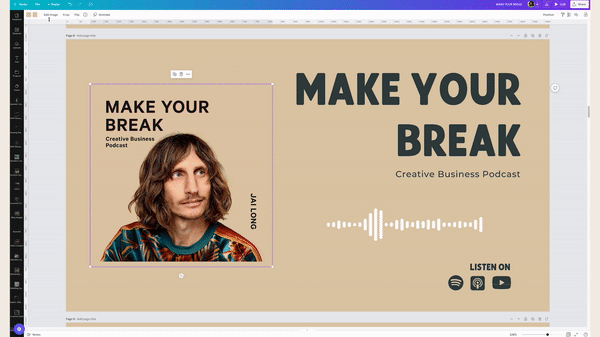
At Jai Long Co, this has been in our workflow for over 12 months. Why do we love it?
Anyone in the team can whip up a design/creative output in minutes, and if they get stuck, the collaboration tool means that a more design-savvy team member can work alongside them and make changes together in real-time.
There are endless stock imagery (both photo and video) and templates for your desired outputs, from social posts to presentations and media kits – the works.
How does Canva use AI?
- Canva introduced a remove background feature that recognised subjects like no other program before. Adobe has introduced these features in its latest update. But hats off to Canva for inciting this update.
- Magic resize tool. If you create a design that you need to share across multiple platforms you can simply resize your artboard and the content will be resized to go with it. It’s not perfect – but can save a lot of time if you have a number of varied deliverables.
10. Advertising creative (Adcreative.ai)
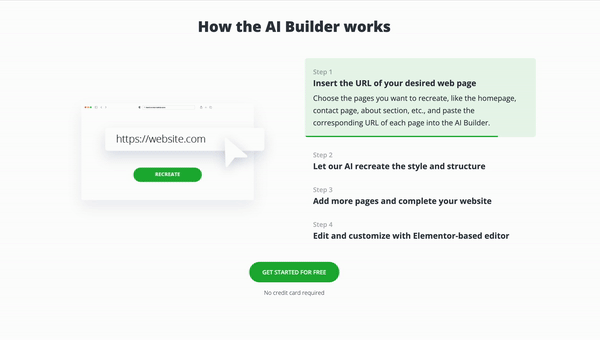
If you want to completely automate your content creation for ad outputs look no further than Adcreative.ai. You simply upload a logo, choose your brand colours and will generate a batch of graphic outputs in any dimension you desire.
If you’re creating a campaign with deliverables across multiple platforms you can generate all your varied dimensions in one click!
It’s saving solo entrepreneurs HOURS, and keeping things in-house – no need for an extra freelancer.
.
11. Facebook ads (Audience Segmentation)
You’ve studied the trends, tidied up your copy and SEO, and applied it to your creatives and you’re ready to launch a campaign. But who wants to see it?
Digital marketing and ad distribution have gotten more difficult in recent years. There’s been a shift in audience segmentation, with digital marketers now reaping rewards with ‘broad targeting’.
You may have been warned against making campaigns too broad in the past, however, broad is now best – thanks to AI. It allows users to cast a much wider net and uses machine learning to examine who is loving your ads and will optimize its targeting based on this information.
.
12. Digital marketing (Revealbot)
We know you didn’t get into the photography game to become a digital marketer, but it’s such an important aspect of reaching new heights in your biz.
Learning the world of ad strategy can feel like a whole new career in and of itself. But it doesn’t have to be.
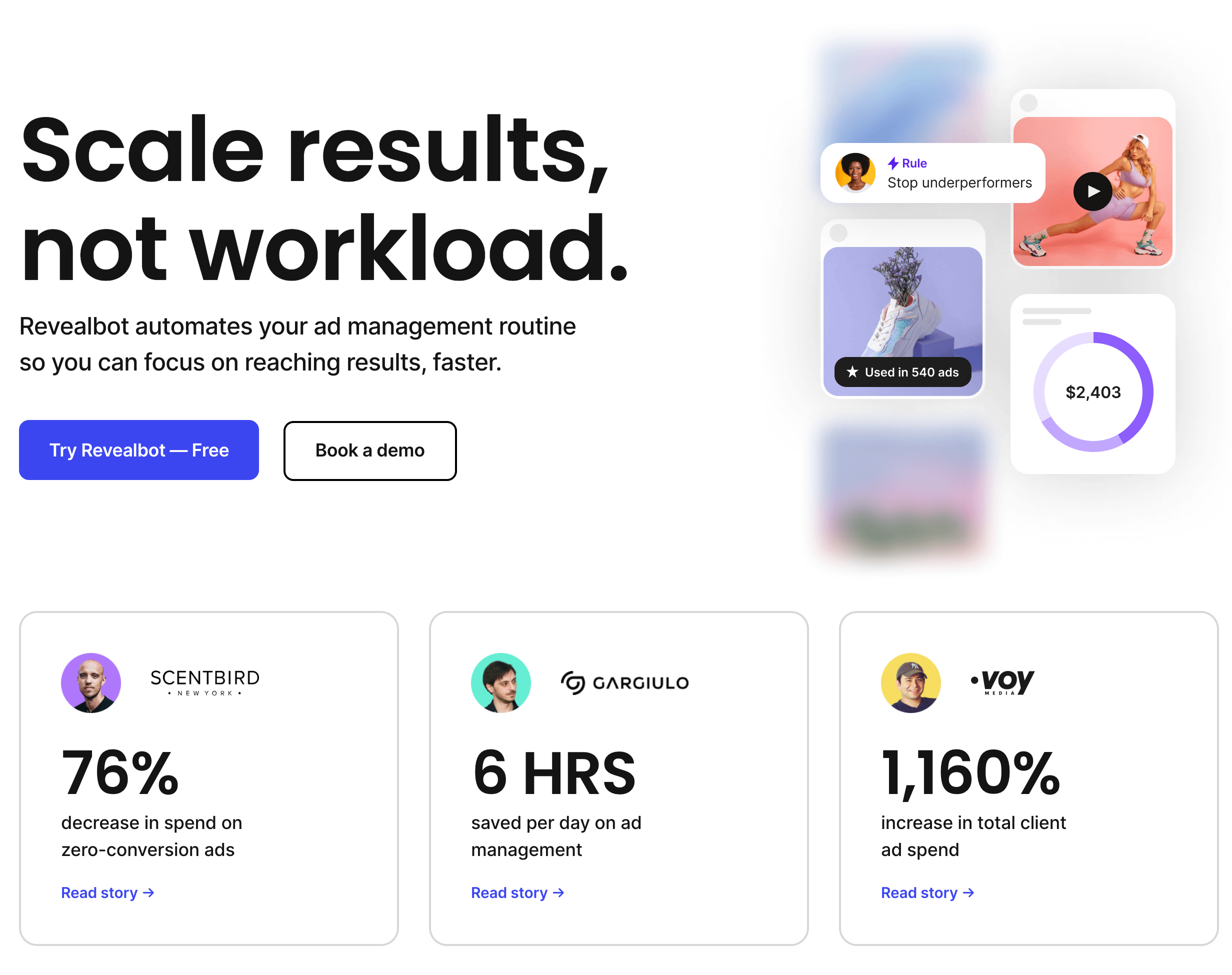
Let Revealbot take care of your ad management. You can give it full autonomy over scaling up a high-performing ad or cutting campaigns that are leaving you bleeding cash.
At the moment, it comes with a hefty price tag, which may not suit someone just starting out with ads. But if utilised correctly, the increase in revenue can make that look like chump change.
.
13. Productivity (Motion)
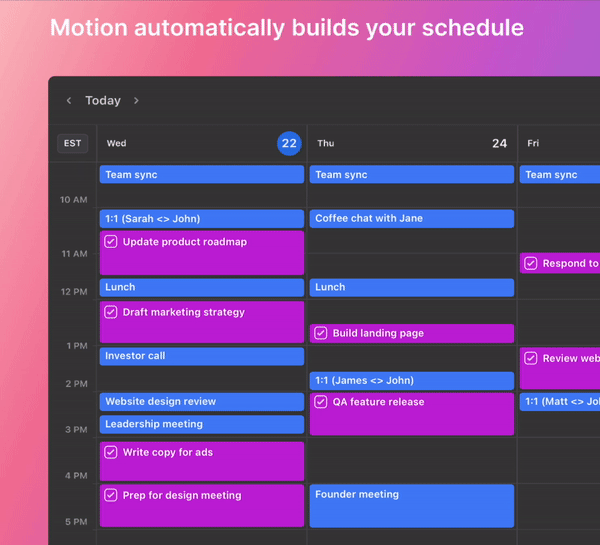
Do you tend to procrastinate? Have a million things to do but not even sure where you should be starting?
Of course, you answered YES, you’re a creative with a business hat on.
Welcome to the world of Motion. It’s changing how people view productivity and reshaping their outputs.
At its core, it’s a calendar app that, with your input and allocation of high/low-value tasks, will plan your day, to the minute. It knows when you have a client meeting and will work around it ensuring you never miss a deadline, eliminates extra working hours and helps you avoid burnout by alerting you when you over-commit.
.
14. Email Automation (Studio Ninja)
Studio Ninja is an end-to-end client management software designed for busy photographers – it’s not new to the game, but boy is it a game changer.
Increase your bookings with customisable workflows, automated emails and easy payment plans.
Hello friends! Use this promo code: FREETHEBIRD and get 50% off your first year’s subscription to the world’s most user-friendly photography business software, Studio Ninja!. https://studioninja.co/
15. Grammarly
Another staple that should be in everyone’s chrome browser, it’s free to use and just keeps on getting smarter.
No matter how grammatically confident you are, it’s a great fail-safe to avoid looking like a buffoon. We can’t be korrekt all the time.
Join us at our AI Summit on the 27th of June (PST)
A mini 1-day summit dedicated to all things AI and new technology, we’ll be bringing in all the experts to walk you through how you can use AI to your photography business’s advantage.
Leave the haters and naysayers to the sidelines – this is your opportunity to embrace change and rise above the masses!
General admission tickets are $7 with a 24-hour replay if you can’t join us live. VIP tickets are $47 with 12-month replays.
👉 Get all the info & purchase your ticket!
AI-related FAQs
Will artificial intelligence kill humans?
A divisive topic even among AI experts. The general consensus is an – ah, dunno maybe…*but* hopefully not.
Australian philosopher Toby ord conducted a survey among the world’s leading experts on Artificial intelligence. The results varied so dramatically that any definitive estimation has to be viewed subjectively.
Ord, with his data, took a HIGHLY educated guess (calculation) that has become a benchmark among his peers about AI’s potential to cause human extinction. He gives AI a 1 in 10 chance at wiping out humanity in the next 100 years.

This blog was brought to you by Jordan Murley
In-house Creative at Jai Long Co